
This article was originally published back in 2015. As with other well-read posts on this site, I’m trying to revisit some to tidy up some of the writing and audio and generally make them a little more professional.
Subtractive synthesis is easily the most important type of synthesis you will come across and responsible for a plethora of recognisable sounds on household records. Synths such as Serum, FM8, Omnisphere, Sylenth and Reaktor had the way paved for them by cumbersome, unstable analog monophonic synths from the 60s and 70s.
The term is instructive of how the sound shaping takes place: harmonically rich waveforms are combined and shaped using filters, this sound is modified over time by modulation sources. Subtractive synthesisers go back further than the 70s but this is where the popularity of the synthesiser really began to make an impact on modern music. In this article we’re going to take a deep-dive into everything subtractive.
Signal Path
Before we look at specific synthesisers let’s take an overview all the signal path of a subtractive synth. Give or take the odd feature, they all share the same architecture.
On the top row we have the flow of sound, being generated by oscillators, shaped by filters and them pronounced by the amplifier. The sound is flowing from left to right here. On the second row we have modulation sources. These can get more complicated than just envelopes and LFOs but these are by far the most common you might expect to find. Modulation sources don’t produce any sound themselves but affect the sound of the other modules.
Keywords
- Oscillators – this is the synth’s tone generator. There will typically be somewhere between one and three oscillators, offering such wave forms as sine, triangle, sawtooth, square and various colours of noise. These can be tuned relative to the keyboard input by semitones, octaves and cents.
- Filters – this is like a synth’s tone control. The most common filter type you’ll come across is a low-pass filter. This attenuates sound above the cutoff. Closing it will darken the synth and opening it will brighten it. Sometimes on more sophisticated analog synthesisers you might find a high-pass or band-pass filter, but low-pass filters almost an expectation.
- Amp – this is where the sound is amplified. On the surface there’s nothing interesting here but it’s a crucial phase for determining the articulation of your sound. Amplifiers are normally hard-wired to one envelope, linking the keyboard input to the synth’s volume.
- LFOs – standing for low frequency oscillator, like a normal oscillator this generates a cyclical waveforms. These typically modify volume, filter cutoff position or pitch. Unlike traditionally oscillators they are not linked to the synthesisers keyboard input.
- Envelopes – these can be used to control filter cutoff, pitch or volume, and by default there will be an envelope linked to our amplifier. The typical envelope might contain an attack, decay, sustain and release stage, but these can be simpler or more complex.
Moog Minimoog
Let’s take a look at some synthesiser from panels, starting with the Minimoog. Released in 1971 this was the synth that changed everything. ARP, Buchla, EMS all released synths around the same time but it was the Minimoog that captured the imagination of the wider public.
Previously, synthesisers were huge modular systems confined to the studios of mad scientist-like figures. They were not only enormous and hugely expensive but had a high barrier of entry for use. The Minimoog was everything modular were not. Not only portable but hardwired, meaning you didn’t have to make physical connections just to get a sound form it.
Below is the Arturia Mini-V, a close software replica of the Minimoog. I’ve highlighted two key features of subtractive synthesis in red and blue.
Let’s start from the left: in red is our Oscillator Bank. This section contains anything that generates a tone. We have three oscillators available to us. With oscillator one we decide the range and the waveform. Oscillators two and three can be tuned relative to oscillator one and we can also choose their waveform which, like oscillator one, have triangle, an asymmetric triangle, a sawtooth and two types of pulse wave.
Next, let’s look at our blue section. This is the filter stage that uses the famous Moog Ladder Low-Pass Filter. We have cutoff frequency (where in the frequency spectrum our filter begins to do its job) filter emphasis (which you might be more familiar with as resonance or Q) and some envelope function, which we’ll get on to later. The Minimoog of course had an envelope and some other modulation features but we’ll get to these as we progress.
With just these two sections, we can get most of the sounds we want out of the Minimoog – it really is that simple. All synths have a similar signal path – oscillators into a filter into the amp section – so it’s easy to navigate them once you know what you’re looking for.
ARP Odyssey
In an older version of this article, we’d look at a Roland SH-101 but TAL no longer support it, so instead we’ll look at an ARP Odyssey. A software version of this is available from Korg.
Like our Minimoog, I’ve highlighted the oscillator section in red and the filter section in blue. There are two oscillators on the Odyssey, where the course and fine tune can be controlled as well as pulse-width (duty cycle of the pulse wave) and pitch modulation from an LFO, sample and hold or ADSR envelope. The waveforms available are square and saw.
The filter section is highlighted in blue as and is named VCF. The stands for voltage controlled filter and you will often find this on pre-MIDI synthesisers. There are controls for the filter cut-off frequency and resonance as well as a dedicated high-pass filter and drive.
Next, let’s look at the green highlighted section. This is our envelope generators, of which there are two; a simpler AR (attack – release) and more more complex ADSR (attack – decay – sustain – release). This can be routed to the amplifier and/or the filter, allowing us to shape our sound over time. I’ve also highlighted the mixer section in white.
Korg MS-20
By now you should be getting a feel for these so I’ll skip through our last two examples a bit quicker. Next we’ll look at the Korg MS-20, a semi-modular monophonic bass-line beast produced from 1978 to 1983 and responsible for Mr. Ozio’s Flat Beat, amongst other things. Korg have a Legacy Bundle which contains emulations of not only an MS-20 but also the Wavestation, PolySix, Mono/Poly and M-1.
Our oscillator section allows for triangle, sawtooth, pulse and white noise waveforms, with oscillator two having an external input section for processing sounds from the outside world through the filters.
The filter section in blue has two filters, a high-pass and low-pass filter. The peak rotary control is what we know as resonance or Q, this is the sharpness or gain applied to the sound where the cutoff is. Underneath there are modulation options from either the LFOs or envelope generators.
The envelopes are in green: envelope one is another simple AR envelope while envelope two adds a hold stage sitting between the attack and decay in the simple ADSR. Finally, our LFO (in yellow) has a control to morph between sawtooth, triangle and reverse sawtooth or varying degrees of pulse waves. The software version allows tempo synchronisation, a feature that wouldn’t be possible on the hardware counterpart.
ARP 2600
The last synth we’ll look at is the monster that is the ARP 2600, another monophonic semi-modular that was in production from 1971 to 1980. Like the Minimoog this is emulated by Arturia, and that’s what we’ll have a look at below:
The interface can be a bit disorientating compared to synths with a simpler layout. I’ve highlighted the oscillator, filter, envelope and mixer section – by now this should be ample information to acquaint yourself with it – but don’t worry if it takes longer because half the fun of the 2600 is stumbling across bizarre sci-fi sounds made by haphazardly turning things up and down.
Oscillators and Waveforms
Let’s go into more detail on the oscillator section. We’ll have a look at some waveform types you might find in a subtractive synthesiser. Sometimes referred to as geometric waveforms, these shapes are easily expressible as mathematic formulas and produce simple tones that can be combined to make more complex sound. I’m using the excellent Xfer Records Serum to generate all of the waveforms in this example.
Sine
A sine wave is a smooth periodic function, the simplest waveform harmonically as it contains just one discrete tone, the fundamental. Here’s what our sine wave sounds and looks like. The reference pitch for all of these examples if 110 Hz (cycles per second).
Sine wave have a lot of practical uses, despite sounding quite plain on their own. They are useful for sub-basses, kick drums, making soft pads, synthesising flute or organ-like sounds plus they’re a key part of FM synthesis.
Triangle
Next is the triangle wave. On the surface this might sound like a slightly buzzier sine wave, which is not inaccurate.
As the name suggests the waveform looks triangular in shape. Triangle waves are good for bass and leads as it’s a bit rougher than a sine. I’m playing the same note as in the first examples but we can see other frequencies above the 110 Hz. In-fact we can see 330 Hz, 550 Hz, 770 Hz, 990 Hz etc. Triangle waves contain the odd harmonics.
Harmonics are integer multiples of the fundamental frequency, so this contains harmonics 1, 3, 5, 7, 9 and so on. Each harmonic’s amplitude is 1/x^2. This means the 3rd harmonic is 1/9th the amplitude of the 1st, and the 5th is 1/25th and so on. Additionally they alternate in phase (positive then negative etc).
Square/Pulse wave
Let’s move on to our square wave, or pulse as it can be known in some circumstance.
You might notice that this has the same overtones present as the triangle, though we can see the ones in the upper frequencies more clearly. The only difference being that these are a lot louder: the second harmonic (330 Hz) is almost the same volume as the fundamental, and the third (550 Hz) nearly as loud again, and so on.
A pulse wave can be square (as above); this has a duty cycle of 50:50 and adjusting the balance of this is known as pulse-width modulation (PWM). These are for basses at more symmetrical values as they contain a lot of bottom end; the more the width is offset, the thinner the sound becomes, more nasal and can cut through a busy mix. Below are a couple examples of narrower and narrower pulse waves:
Sawtooth
Last of the tonal waveforms is the sawtooth, imaginatively named as it looks like the teeth of a saw.
Sawtooths are good for rich pads, lead lines, distorted DnB basses and so much more. They are probably the most malleable starting point, combined with a low-pass filter. This contains all of the harmonics, both odd and even(110, 220, 330, 440, 550, 660 etc) This is what makes the sawtooth good for richer, more complex patches.
Noise
Finally, let’s have a look at noise. This is typically mislabelled as white-noise, which is a specific type of noise, containing all frequencies at equal amplitude. Sometimes synths can offer different shades of noise such as brown, blue or pink, or even have a control for the colouration.
A very complex looking waveform, as close to random as a computer can handle. White noise is every frequency at equal amplitude (as we can see from SPAN below this isn’t the case, so this is likely to be blue noise). This makes it useful for synthesising hi-hats, snares and risers or transitional effects in dance music. It can also be a useful layer in a bass or pad patch to dirty it up a bit.
Keywords
- Sine – a singular harmonic with no overtones
- Triangle – an odd harmonic waveform sounding similar to a sine
- Square wave – another odd harmonic waveform with a much fuller sound
- Pulse wave – adjusting the duty cycle of a square wave to produce thinner sounds
- Sawtooth – a waveform containing both odd and even harmonics
- Noise – a complex waveform good for non-tonal sounds
- Harmonics – integer multiples of a fundamental frequency
Filters
The next stage of our subtractive synth is the filter. I’m going to explain the basics of low-pass, high-pass and band-pass filters, but note that there are other types such as notch, comb, formant etc. Luckily most subtractive synths have at least a low-pass filter. Low-pass filters work by only allowing frequencies below the filter cutoff to pass through. Here’s our unfiltered sawtooth at 55 Hz:
Here’s what the spectral analyser looks like (I’ve changed the colour to white so we can overlay the filtered sound on top afterwards). The resolution is lower than previous examples to make the graphic work better:
I’ve brought our low-pass filter’s cutoff frequency down to 1.5 kHz – have a look at the frequencies we’re left with (which will be coloured red). Note there is still some sound above 1.5 kHz, the sound is just attenuated above there. Attenuation is the opposite of amplification, the straight of the attenuation is measured in dB/oct, or the filter’s Pole.
Now let’s drop the filter cuttoff down to 250 Hz:
Again, we can see the red (filtered audio) super-imposed over the white (original sound). Although we are hearing frequencies as high as 600 Hz they will be very quiet, and it’s that response that gives this particular filter it’s characteristic sound. Before moving on to high-pass filters, I’m going to increase the resonance to maximum and move the cutoff to 400 Hz:
The resonant point is now louder that our fundamental, giving the synth a new tone. Hear the cutoff being swept with this resonance value? This is what’s called self-oscillation, where the resonance is so high our ear perceives it as a new tone. Different synths will handle extreme resonance values different, for example the Roland TB-303 does not self oscillate, while the Korg MS-20 can produce crunchy kick drum sounds. The ESP WASP synth did not self oscillate but “screeched” or “screamed” when pushed.
Now let’s look at a high-pass filter with the same source sound and staying with 400 Hz.
Now, only frequencies above the cutoff are allowed to pass. This effect is probably familiar in the context of DJ sets where the bass is typically cut during a breakdown before a track drops. One more example before moving on, this time at 2 kHz:
High-pass filters are obviously not a great idea to use on bass sounds but work nicely on pads or leads as filtering out the bottom end clears space for other instruments.
A band-pass filter is like a high-pass glued to a low-pass, isolating a frequency spectrum in the middle of the sound. Here’s a band-pass filter at 300 Hz.
And here’s one being swept from 100 Hz right up to 14 kHz. At lower frequencies it could be mistaken for a low-pass filter and right at the top we’re left with just the upper frequencies of our sound:
With these waveforms and filter types we can do most anything, though having them static or manually affecting them could be tedious. Envelopes and LFOs are built in modulation sources that can do some of the work for us. Let’s first look at LFOs.
Keywords
- Filter type – the mode of the filter, either low-pass, high-pass or band-pass, determines where the filter attenuates frequency in relation to the cutoff frequency.
- Pole / slope – the strength of the filter, measured in dB/oct (12dB/oct, 24 dB/oct etc).
- Attenuate – the opposite of amplify. Filters don’t cut, rather they attenuate signal above/below a cutoff frequency.
- Band-width – the width of a filter, typically used when discussing band-pass filters.
- Resonance – Sometimes referred to as “Q” or “emphasis” (for Moog synths). The gain applied to the cutoff frequency.
- Self-oscillate – when some filter’s resonances are pushed to extreme values they can produce a highly piercing tone louder than the sound the filter is placed across.
Modulation: LFOs
As mentioned previously, LFO stands for Low-Frequency Oscillator. They’re like an ordinary oscillator but operates at sub sonic ranges, typically below 20Hz. That said some LFOs can run into audio part of the frequency spectrum. LFOs are by default not linked to the keyboard’s gate or pitch information, although some synths do allow this option (this is typically called phase restart or phase sync).
The most common parameters LFOs are assigned to are pitch (vibrato at lower speeds, laser/FM sounds at higher speeds), pulse symmetry (pulse-width-modulation), filter (a wah-wah like effect) and amplitude (also known as tremolo). There are two key controls on an LFO – the rate and amount.
Pitch Modulation (vibrato/FM)
Here’s an example of an LFO modulating a sine wave’s pitch. All of these examples are made in Reaktor just for visual purposes. The scope on the left is the output from the synth while the one on the right is the LFO’s output. The audio will sound quite plain without any mixing or effects.

Here’s the same LFO but this time I am increasing the rate of the LFO. Depending on the modulation amount and rate of the LFO you can get results ranging form laser-beam type FX to full on frequency modulation.

Pulse-width Modulation
Let’s modulate the symmetry of a pulse wave. Observe how the sound thins as the LFO cycles. At faster rates you can create the classic Reese bass sound:

Filter Cutoff Modulation
Now, let’s add a low-pass filter and modulate the cut-off of that with our LFO. I’ve changed our oscillator to a sawtooth. The signal is significantly quieter because of the type of filter we are using, so I’ve adjusted the y-axis on the scope:

Amplitude Modulation
Finally, here’s the same saw, however this time we’ll modulate the amplitude. This is a tricky patch to setup in Reaktor primary for a few reasons. Firstly modulating by zero gives you an output of zero, and Reaktor doesn’t have a VCA-like module in primary. Secondly there are different results you can get from rectifying the signal, amplitude modulation is very similar to ring-modulation, sonically and in practise.

Keywords
- LFO – Low Frequency Oscillator. A continuous sub sonic cycle that is used to modulate other parameters on a synthesiser or FX module.
- Pitch modulation – can range from vibrato to more extreme settings, an LFO modulating an oscillator’s pitch.
- Filter modulation – when an LFO modulates the cutoff frequency of a filter (typically low-pass) we can achieve a wah or wub like sound.
- Amplitude modulation – having an LFO modulate the amplitude (volume) or pan position of a synth can produce tones ranging from tremolo effects to ring modulation.
Modulation: Envelopes
The last thing we’re going to look at is envelopes. Envelopes have two key differences from LFOs. First off they are unipolar and secondly envelopes are gate-triggered, meaning they are initiated by a key being pressed or sequencer step. Ordinary envelopes contain four stages – attack, decay, sustain and release – commonly referred to as an ADSR envelope.
Every synth will have at least one ADSR hardwired to the amplitude, controlled by the keyboard. Every time you press a key you trigger this ADSR. This is just simple example but envelopes can vary in complexity, especially synths such as the Native Instruments FM8.
ADSR envelope are by far the most common type of envelope you will see. To visualise this, let’s look at the next diagram:
Conceptually, attack and release are the simplest envelope stages to comprehend, they are analoug to “fade in” and “fade out” time. The attack stage is the amount of time the envelope takes to reach the maximum value after note on information is received. If the attack time is 1ms, then the envelope will reach maximum volume almost instantly. If it’s 250ms, it will fade in over that time. Release is amount of the time the envelope takes to reach zero after a note off message is received. No release means the sound will tail off very quickly whereas a longer release will make the sound fade out.
Decay is the amount of time the envelope will take to reach the sustain stage after the maximum value is reached. Sustain is different to attack, decay and release in that it isn’t temporal but the value a note will sustain until a note off message is received. If the sustain is zero, the sound will tail off to nothing after the decay time has elapsed. If the sustain is maximum, the decay stage will have no effect.
Amplitude Envelope
Aside from amplitude, envelopes can be wired to control pitch and filter cutoff. Let’s look at some examples of each of these. Firstly, we’ll start with an amplitude envelope with no attack or decay, full sustain and a little release:
This sound has no real movement to it so let’s add some attack and decay and drop the sustain to half its value:
The sound fades in, drops quite slowly, sustains and then fades out abruptly. Let’s increase the attack further and add more decay and release:
Pitch Envelope
Now, I’ve reset the amp ADSR to it’s starting point. Let’s have a look at a second envelope, the pitch ADSR, I’ve added some decay, no attack, sustain or release:
The sound now has a sharp blast of high-frequency energy at the beginning. This sort of effect is useful when synthesising leads, pads and drums. I’m going to increase the attack to match the decay value:
Now, the sound’s pitch rises and falls before settling at the original pitch determined by the sustain. It’s important to understand that sustain is a value so if we add some, the pitch doesn’t not fall to the note we’re playing but a note or two above it (depending on how much sustain was added).
Filter Envelope
Now let’s reset the pitch ADSR to its starting values and look at our filter ADSR. I’m using a resonant low-pass filter for this example. Using a short decay, we can make the synth almost sound like a ‘pluck’:
Finally, adding a lengthy attack with some sustain:
And there you have it, those are the foundations of basically every synth. If you can get your head around LFOs, ADSRs, waveforms and filters there’s not really much more to it.
Keywords
- ADSR – standing for attack, decay, sustain and release. The most common envelope type found on most synthesisers.
- Attack – the amount of time the envelope takes to reach its maximum value after a note is pressed, or “fade in” time
- Decay – the amount of time to reach the sustain stage after the attack has elapsed
- Sustain – the value the note will hold at after the attack and decay stages
- Release – the amount of time the envelopes stakes to reach zero and a note is released, or “fade out” time
- Mono/Legato – in synthesisers voice allocation you can determine how envelopes re-trigger with overlapping notes. In mono mode an envelope will always re-trigger, in legato mode when two adjacent notes overlap the pitch will change but the envelope with stay in the sustain stage.














































I love the .gifs! It makes me feel like I’m really synthesizing!
.gift from God
No, GIF from God 🙂
Really interesting. It might be time to dust off my Roland SH-1000. Thanks!
I have synth envy!
I entered in the search field and got zilch 🙁
and my first experience with a synth was with my mate’s EMS 🙂
My comment has been autoedited by the website software!
the missing word between entered and in is wasp 🙂
Credit where credit is due: you are right!
Good resource for learning synths. Thanks, Ali.
I only recently started playing around with synths. This article was helpful.
Glad it was of some help. I’m going to do a 2020 graphics update. Watch this space!
Very clear intro with interesting sound. Thank you!